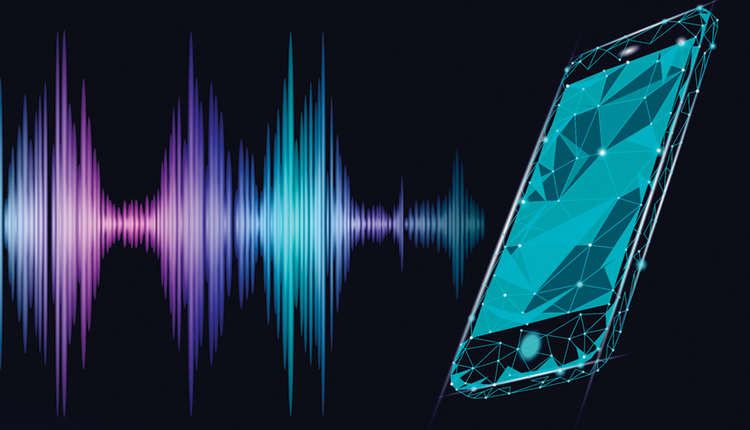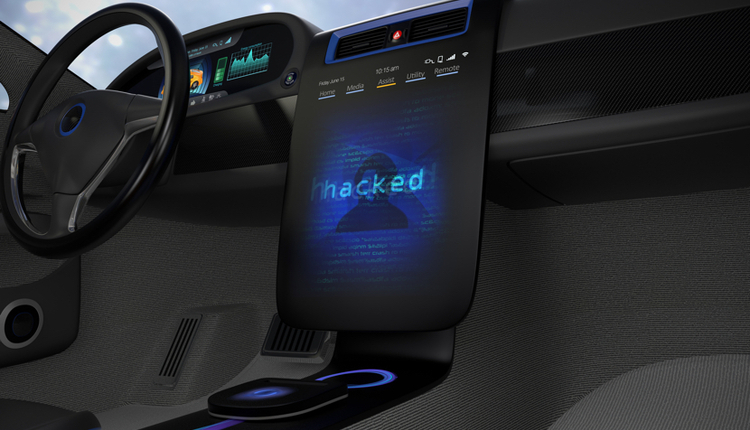This article appears in the Spring 2019 digital issue of DOCUMENT Strategy. Subscribe.


Image by: wildpixel, ©2019 Getty Images
Cleaning up your shared network drives and other unstructured data stores continues to be a major challenge for many organizations. This reinforces the fact that any remediation effort requires resources and commitment, along with an iron will to solve unanticipated and unexpected problems. Of course, the volume of data to be remediated will add to the complexity and more than likely require the use of a content analytics tool.
Often, launching a pilot program will be important to proving the value of your remediation efforts to gain the necessary resources for your project. To get started, here are 12 key business rules for remediating your shared drives.
1. When assessing content, it must be classified so that retention rules may be applied. An organizational classification (or functional retention schedule) is, therefore, an important tool for content analysis. We recommend the standard ISO 15489 for creation of functional classifications.
2. Legacy drive mappings create chaos when attempting to rationalize folder structures. Many times, the very same content will be mapped to completely different drive letters within a particular business unit or even person to person. Before you begin any analysis, look at the user batch files and create a master list of content areas, mappings, and ownership so that the analysis root can be established. Input from subject matter experts (SMEs) will be crucial to understanding where data resides and the purpose of mappings.
3. Too many cooks spoil the broth: While it’s tempting to have as many staff as possible involved in your content analysis discussions, it’s actually a detriment. Disagreements on what data is needed and which is redundant, obsolete, and trivial (ROT) will stifle decision making. The business unit manager must identify key SMEs who will have responsibility over defining business rules and making content decisions. Often, long-term SMEs will have the best insights. When needed, the business manager will be the tiebreaker.
4. It’s easy to believe you can create a repeatable process, but in actuality, every business unit will have many variations on rules. The expertise gained from each business unit will make it easier to establish rules for the next. Expect variability and tweak the rules accordingly.
5. Cleaning up your content but leaving the same folder structure in place for the future will only result in recreating the digital swamp. This is an ideal place to put your functional classification to work. Following classification, create a new folder structure. Retention rules are typically assigned at level two or three of the classification. Once the level is determined, lock down that level (i.e., read-only) and those above it. Then, migrate classified content to the new structure.
6. If your organization will be moving to cloud storage, such as OneDrive for Business, Google Drive, Box, etc., it is the perfect opportunity to implement your new, classified folder structure and clean up existing content. Why move 50% to 80% of your content that’s junk to a new environment?
7. There will be content that can’t easily be classified—a lot actually. You may be tempted to dump it into a “to be classified” folder with the expectation that users will eventually move files where they belong in the new structure, but that’s just a dream. Content analytics or auto-classification engines can be successful at clustering like-content so it can be classified, but in the end, you’ll still have files that will be unclassified. The simplest method to deal with this kind of content is to make the “to be classified” folder read-only. If a user finds content that they need, they will move it to its new home. After a period of years, if there’s no activity within the folder, consider disposing of it or moving it to be permanently retained.
8. When migrating content to the new structure, leave the ROT behind. Once migration for an area is complete, make the old structure accessible to only a few people, such as key records management personnel, select information technology (IT) individuals, and the remediation team. If users can’t find content, these people can look for it in the “ROT drive.”
9. Linked files can be problematic, since content analytics tools don’t test files for links. SMEs can help determine if existing links are important and the risk of breaking them either through deletion/migration of ROT or migrating content to a new structure. Link remediation tools (such as LinkTek) can also help to identify links before migration as well as fix links after migration. Link integrity is a very good reason for leaving ROT content behind in its original location during migration.
10. A challenge most have with their shared drives is a lack of clarity on which files are drafts and which are final versions. It’s best to maintain separate folders for each kind of version, where needed. Retention rules can then be applied to drafts, so version clarity can be enforced.
11. You must monitor the new folder structure to make sure old habits don’t creep in. Most users will love the new, clean, and organized structures, but there will always be those who are resistant to change and will recreate bad file structures where they don’t belong. Content analytics tools can also monitor and report on content that appears to be misclassified.
12. Finally, don’t skimp on your communications. Managers must keep staff apprised of the processes and outcomes, and the remediation and migration team must be clear about plans and timing. Any problems that are reported must be acted upon quickly.
1. When assessing content, it must be classified so that retention rules may be applied. An organizational classification (or functional retention schedule) is, therefore, an important tool for content analysis. We recommend the standard ISO 15489 for creation of functional classifications.
2. Legacy drive mappings create chaos when attempting to rationalize folder structures. Many times, the very same content will be mapped to completely different drive letters within a particular business unit or even person to person. Before you begin any analysis, look at the user batch files and create a master list of content areas, mappings, and ownership so that the analysis root can be established. Input from subject matter experts (SMEs) will be crucial to understanding where data resides and the purpose of mappings.
3. Too many cooks spoil the broth: While it’s tempting to have as many staff as possible involved in your content analysis discussions, it’s actually a detriment. Disagreements on what data is needed and which is redundant, obsolete, and trivial (ROT) will stifle decision making. The business unit manager must identify key SMEs who will have responsibility over defining business rules and making content decisions. Often, long-term SMEs will have the best insights. When needed, the business manager will be the tiebreaker.
4. It’s easy to believe you can create a repeatable process, but in actuality, every business unit will have many variations on rules. The expertise gained from each business unit will make it easier to establish rules for the next. Expect variability and tweak the rules accordingly.
5. Cleaning up your content but leaving the same folder structure in place for the future will only result in recreating the digital swamp. This is an ideal place to put your functional classification to work. Following classification, create a new folder structure. Retention rules are typically assigned at level two or three of the classification. Once the level is determined, lock down that level (i.e., read-only) and those above it. Then, migrate classified content to the new structure.
6. If your organization will be moving to cloud storage, such as OneDrive for Business, Google Drive, Box, etc., it is the perfect opportunity to implement your new, classified folder structure and clean up existing content. Why move 50% to 80% of your content that’s junk to a new environment?
7. There will be content that can’t easily be classified—a lot actually. You may be tempted to dump it into a “to be classified” folder with the expectation that users will eventually move files where they belong in the new structure, but that’s just a dream. Content analytics or auto-classification engines can be successful at clustering like-content so it can be classified, but in the end, you’ll still have files that will be unclassified. The simplest method to deal with this kind of content is to make the “to be classified” folder read-only. If a user finds content that they need, they will move it to its new home. After a period of years, if there’s no activity within the folder, consider disposing of it or moving it to be permanently retained.
8. When migrating content to the new structure, leave the ROT behind. Once migration for an area is complete, make the old structure accessible to only a few people, such as key records management personnel, select information technology (IT) individuals, and the remediation team. If users can’t find content, these people can look for it in the “ROT drive.”
9. Linked files can be problematic, since content analytics tools don’t test files for links. SMEs can help determine if existing links are important and the risk of breaking them either through deletion/migration of ROT or migrating content to a new structure. Link remediation tools (such as LinkTek) can also help to identify links before migration as well as fix links after migration. Link integrity is a very good reason for leaving ROT content behind in its original location during migration.
10. A challenge most have with their shared drives is a lack of clarity on which files are drafts and which are final versions. It’s best to maintain separate folders for each kind of version, where needed. Retention rules can then be applied to drafts, so version clarity can be enforced.
11. You must monitor the new folder structure to make sure old habits don’t creep in. Most users will love the new, clean, and organized structures, but there will always be those who are resistant to change and will recreate bad file structures where they don’t belong. Content analytics tools can also monitor and report on content that appears to be misclassified.
12. Finally, don’t skimp on your communications. Managers must keep staff apprised of the processes and outcomes, and the remediation and migration team must be clear about plans and timing. Any problems that are reported must be acted upon quickly.
The longer you delay shared drive remediation, the worse the problem will be. Take the next step and organize your pilot program. You’ll be glad you did!
Jim Just is a Partner with IMERGE Consulting, Inc., with over 20 years of experience in business process redesign, document management technologies, business process management, and records and information management. Contact Jim at 608-239-8282. Follow him on Twitter @jamesjust10 or visit www.imergeconsult.com.