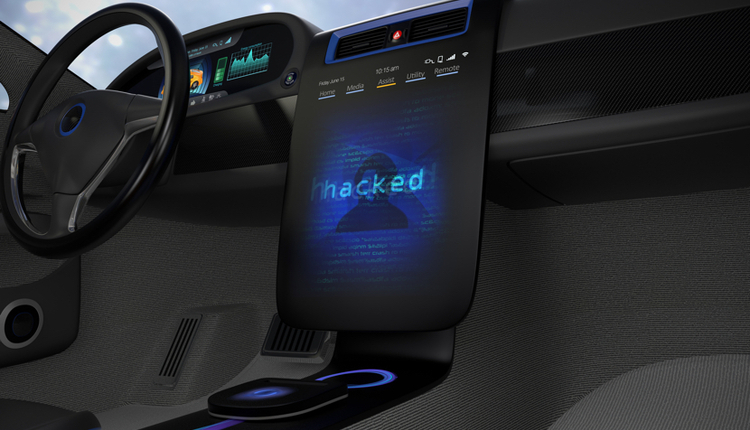Image by: Radachynskyi, ©2017 Getty Images
Cleaning up shared drives to eliminate redundant, outdated, trivial (ROT) content is pretty easy to do—it has high value for information technology (IT) by freeing up valuable storage, and it has value to users by eliminating clutter and making it easier to find useful information. However, classifying content and re-organizing it in a way that maximizes both its value to users and for managing content through its life cycle—using a logical classification—is difficult, at best, and nearly impossible with large collections without the use of enterprise content management (ECM) solutions. Let’s revisit why ECM is critical to effective digital content management.
First, I am using ECM as a generic term for any formalized, systematic, and data-driven system to store, retrieve, and manage content. It can include SharePoint, advanced file sync and share solutions like Box with IBM Content Navigator extensions, or traditional ECM solutions; it can be cloud or on-premise, but it has to be data-driven.
Ask yourself:
- Can you manage shared drive content in compliance with your records retention schedule? The answer is likely a resounding “no,” with exceptions where departments have created a taxonomy and manage their content consistently within that taxonomy and the rules of the records retention schedule for that content are straightforward (e.g., seven years from create date).
- If content isn’t purged, can you even find what’s important? According to IDC, 15% of the work week is spent recreating information that already exists, and 2.5 hours per week are spent searching for information.
- Can you easily determine which versions or renditions is the most current or "golden" copy? Do you have any idea who maintains the copies or where they are maintained? It’s probably an issue like it is at many of our clients—an issue that can cause embarrassment, erroneous business decisions, or financial loss.
Here are key reasons to shift from shared drives to an ECM solution:
Data-Driven Content Management
Even the simplest store and retrieve content management system is data-driven—that is, built on a relational database and capable of tracking multiple indices. In shared drives, indices have to be represented with folder and file names that are manually created and dependent on individuals to be error- free.
Data Validation
ECM solutions can be configured to validate indices against business system databases and, once validated, retrieve additional indices (for example, validate vendor number and retrieve vendor name), eliminating data integrity issues.
Life Cycle Management
When adding content to an ECM, it is always classified—and classification drives life cycle management. In shared drives, content classifications are almost always mixed within a single folder, making life cycle management a nightmare. With ECM, life cycle management becomes a simple task, as all life cycle decisions are made at the point of capture when classified, and then content follows retention rules until final disposition. With data-driven life cycle management, it is also possible to calculate trigger-based rules (such as, “seven years after last date of employment”). It may require workflow or data linking to be fully automated, but at least it can be done—not true of shared drives.
Security and Search
ECM simplifies assignment of security roles, taking that responsibility out of IT’s realm and into a manager's or super user's role. Security roles are constructed to meet governance requirements for access and rights to use some ECM functionality (e.g., annotate, print, email, etc.). Extending ECM access across functional areas is vastly easier than shared drives.
Search respects security restrictions; many ECM search functions can federate content across repositories, including SharePoint, file shares, and cloud providers. Creating search roles with cross-functional users is quick and easy with ECM, while it can be a complex task to create, and especially to maintain, using file shares.
Search respects security restrictions; many ECM search functions can federate content across repositories, including SharePoint, file shares, and cloud providers. Creating search roles with cross-functional users is quick and easy with ECM, while it can be a complex task to create, and especially to maintain, using file shares.
Security Classification
The ability to assign a security classification is becoming more important to our clients, and it is not easily accomplished except with a data-driven content management system. Security classification (for example, "Confidential," "Restricted," or "Public") adds a layer of security on top of access rights and simplifies content consumption both internally and externally. For instance, a public agency may place a “Restricted” classification on a new policy that is in process; however, when the state changes to published, the security classification becomes “Public,” making it available in open records requests and pushing the new policy link to the appropriate web page.
State Change
ECM solutions monitor the state of objects under their control—based on a state change, actions take place triggering workflows, notification, migration, etc.
Audit Trail
All actions in an ECM are audited, providing valuable security data, use metrics, activity reporting, and defensible destruction; all changes are audited to insure the integrity of the data.
Legal Hold
A well-designed ECM will provide legal hold capability. One to many holds may be placed on any given document, collection of files, case, or project files.
Tagging
Socializing content and pushing new content to subscribers is easily accomplished with ECM.
Digital Rights Management
Some ECM solutions build in expiring links and, when sharing content outside the organization, expiring content. Collaboration opens the door to content escaping into the wild—digital rights management keeps it in a cage until it disappears.
Taken all together, managing content systemically results in strong information governance outcomes; content on shared drives should be reduced to short-lived, non-records, and work-in-progress. If you aren’t using ECM effectively today, this article gives you a value checklist to begin discussions in your organization toward effective content governance.
Taken all together, managing content systemically results in strong information governance outcomes; content on shared drives should be reduced to short-lived, non-records, and work-in-progress. If you aren’t using ECM effectively today, this article gives you a value checklist to begin discussions in your organization toward effective content governance.
For more on ECM, don't miss Jim's special session, "The Next Wave of Automation & Scalability: How Far Can We Go with Smart Processes?," at DSF ’17, May 1-3, 2017 in Downtown Chicago.
Jim Just is a Partner with IMERGE Consulting, Inc., with over 20 years of experience in business process redesign, document management technologies, business process management, and records and information management. Contact him at james.just@imergeconsult.com or follow him on Twitter @jamesjust10.