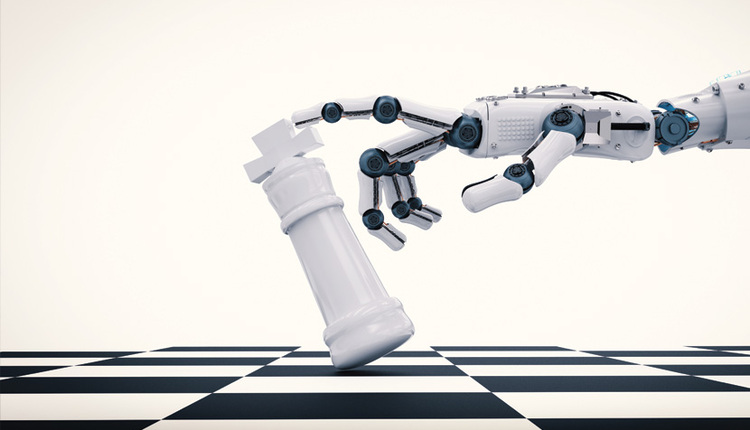This article appears in the Winter 2018 digital issue of DOCUMENT Strategy. Subscribe

Image by: DieterMeyrl, ©2018 Getty Images
On the surface, designing digital content workflows sounds simple enough: create the assets; make them discoverable and accessible; and when they're no longer relevant to the current business and production cycle, replace them with more current versions.
However, today's digital workflows are layered, complex, non-linear currents that keep the gears turning. When building a digital content workflow, you must consider how business policies, process requirements, human touchpoints, and technology tools all intersect to facilitate efficient workflows.
There are three stages in the digital content workflow life cycle:
- Work in Progress State: This stage is where the team creates and revises their digital assets. These assets can be simple or complex. In this stage, the methods of storing and sharing assets are also identified. All assets are reviewed and either revised, rejected, or approved. Throughout the creation, storage, distribution, and review processes, it is critical to track the iterations of each asset.
- Final State: This is where the approved assets are sent out to be used. Search and retrieval parameters are defined, and content is distributed to the channels where it will ultimately serve its functional purpose. Depending on the content, it may be distributed to more than one channel.
- Inactive State or Archival State: This stage recognizes that all content has limits on relevance, but it does not necessarily expire. Content should not be treated as if it has a shelf life. Many organizations find that archival content may need to be reactivated for reuse or be repurposed. As in the "Final" state, this content will need to be located while inactive, and once found, it will re-enter an approval and routing process similar to the "Work in Progress" state. When it reaches the end of its relevance, the content will be archived before it is ultimately purged.
Understand the Business
Business policies and process requirements should be used when defining the scope of your workflow design. Since the workflow exists to support the business, these cannot be ignored. During the development process, you also have an opportunity to learn from those who consume your digital content. As customers and employees interact with digital workflows, they establish expectations for how fast, easy, and intuitive it should be. Those companies that learn from consumer practices by leveraging this data and applying those lessons to the next iteration of their digital workflows stand to lead their competitors.Manage Human Touchpoints
The human element always adds the greatest complexity to any project, which is often the Achilles' heel for digital content workflows. Since most workflows evolve from existing manual processes, you will need to shift your attention from how a task is accomplished by people and instead consider what tasks you want people to accomplish. It is also important to protect your digital workflows against the very human impulse to find ways to work around ineffective processes. When frustrated by an inefficient workflow, many will resort to "workarounds" that may not be designed to accomplish the task, slowing the entire process down and placing the company at risk.Deploy Technology for the Right Reasons
Finally, an element that can make or break your workflow logic and efficiency is the technology and the deployment methods used to facilitate those workflows. First and foremost, this means balancing the automation capabilities with the end goal in mind. Remember, just because you can automate a function doesn't mean that you should. Technology shouldn't hinder people's inherent creativity and their ability to discern the best way of completing a task in a particular context. Always consider what tools are appropriate to use, and avoid the danger of deploying technology to perform functions it is not well-engineered to do. It is always people and process first, then technologynever, ever the other way around.
There is more to digital content workflows than first meets the eye. Intricate and multilayered, a healthy, functioning workflow requires constant care and attention. It's worth it, though. An efficient, logical, easy-to-execute workflow can pave the way to use and monetize digital content while mitigating the risks.
There is more to digital content workflows than first meets the eye. Intricate and multilayered, a healthy, functioning workflow requires constant care and attention. It's worth it, though. An efficient, logical, easy-to-execute workflow can pave the way to use and monetize digital content while mitigating the risks.
John Horodyski is a Partner at Optimity Advisors and has executive management strategy experience in information management. He is also the author of the book, "Inform, Transform & Outperform: Digital Content Strategies to Optimize Your Business for Growth." Contact him at optimityadvisors.com.