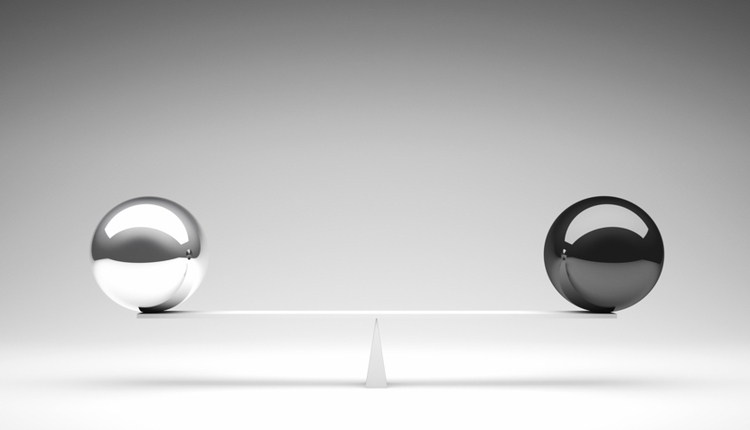Image by: Purestock, ©2015 Getty Images
During the advent of the modern information technology age, Microsoft Outlook was the top communications tool. It organized everything from emails, contacts and calendars to managing our daily lives by keeping us up to date with RSS feeds, reminders and snooze features. However, today, we see industries evolving into more information-intensive organizations, and the federal government is trying to become increasingly transparent, making the need to use collaborative communication tools an economic imperative.
Like Outlook, most organizations already have a collaborative tool or some version of SharePoint (or plan to migrate/transition to it). Some organizations have already migrated from SharePoint 2007 to 2010 and from 2010 to 2013 but struggle to achieve user adoption for various reasons, such as inconsistent content structure or the lack of taxonomy. Thus, users inherently prefer Outlook to avoid the complexity of SharePoint or any other collaborative tool for that matter.
Build your community of interest first so that the framework you build benefits the organization.
This makes email the primary mode of communication at work by default. Perhaps with a cup of coffee, or a Diet Coke, for some, Outlook is how most employees start the day, since it is consistent and simple to use. SharePoint, on the other hand, tends to confuse users because of its inconsistency across sites, difficulties comprehending the ribbon bar or dealing with the “checked in/out” issue when it comes to documents. Even with all the training slides and “how-to” videos available on the Internet, SharePoint is still challenging to use because what you may see in a slide or video may be different from your own environment. For example, you may watch a video to learn how to create a new workflow, but that will not help you if you do not have the proper permissions or are limited to predefined workflows only.
2. Searching is made easy.
2. Searching is made easy.
Finding emails works most of the time, even when you do not know what to search for. Criteria such as the timeframe an email was sent or received, who it was from, whether it had an attachment or even the size narrows the scope quite a bit, depending on the amount of emails you may have. Although SharePoint has some robust search capabilities, employees still find it challenging to locate documents or content because of inconsistent tagging—not every employee works in the same manner. Even though this is a governance issue, it can still be a challenge for organizations where there are complex regulatory requirements for recordkeeping. Aside from searching for emails, finding someone’s contact information or quickly starting a conversation by typing the first few letters of their name are a couple of features most of us use without giving much thought.
3. The user is in control.
3. The user is in control.
Within Outlook, users have the control and flexibility to assign categories, create folders and use color-coded emails to stay organized. Users can also prioritize their inbox with flags, create rules to limit unwanted email and minimize junk or flag important emails based on the sender. SharePoint, a tool designed for collaboration and increased productivity, is usually locked down so tight that anything that is useful or significant is filtered or unavailable. Too often, users are prevented from creating new lists or sites because of some abstract fear from information technology (IT) or some impractical training requirement. Though users can take advantage of the features in “My Site,” a personal site or portal for a user in SharePoint, sometimes IT does not make that feature available as well. Users need the freedom to be productive and creative.
Although we love our email, its use has caused information to become increasingly complex in which data is replicated across various silos. Email has also made collaborative communication across departments inconsistent, resulting in redundancy. Collaborative tools are the solution to improving transparency, meeting reporting requirements and being compliant. However, these tools need to be implemented intelligently; however, choosing the right option for your business and being able to manage that option in the future can be challenging. The driving force behind any collaborative tool is its community of interest: IT has a responsibility to support its users, but users have a responsibility to make intelligent suggestions so that leadership can make intelligent decisions. Build your community of interest first so that the framework you build benefits the organization.
Although we love our email, its use has caused information to become increasingly complex in which data is replicated across various silos. Email has also made collaborative communication across departments inconsistent, resulting in redundancy. Collaborative tools are the solution to improving transparency, meeting reporting requirements and being compliant. However, these tools need to be implemented intelligently; however, choosing the right option for your business and being able to manage that option in the future can be challenging. The driving force behind any collaborative tool is its community of interest: IT has a responsibility to support its users, but users have a responsibility to make intelligent suggestions so that leadership can make intelligent decisions. Build your community of interest first so that the framework you build benefits the organization.
Jamaal Davis is a senior records manager with Savan Group, LLC and is a recognized industry consultant. He has extensive experience developing records processes and working with records systems. He is a US Navy veteran with over 10 years of records management experience in the federal government and private sector. For more information, visit http://savangroup.com or follow @savangroup.