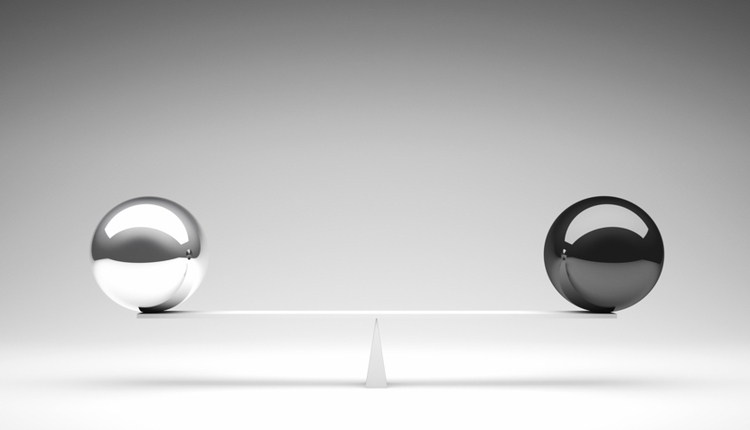Image by: ismagilov, ©2016 Getty Images
For businesses looking to take their processes completely digital and to deliver the convenience customers expect while ensuring security, auditability and enforceability around signed documents, consider the following best practices from real-world e-signature implementations. Based on a report by the Technology Evaluation Centers, these are the top six criteria for deciding on an e-signature solution.
1. Flexibility
Flexibility is important, as often, a company will choose to implement e-signatures to support a particular process, department or line of business. However, as e-signature are an essential component of a completely digital business, the chosen solution needs to be flexible in a way that allows it to grow with an organization’s changing needs.
When considering implementing e-signatures into one or several lines of business, look for these capabilities:
- Choice of running the product in a public or private cloud or on-premise behind the firewall
- No limitations to signer authentication
- Ability to work on multiple devices and channels
- Support of multiple major languages
E-signature solutions need to be very simple for all types of users, from baby boomers to millennials and from administrative staff to C-level executives. A solution needs to be as easy for information technology (IT) professionals to develop and administer as it is to use for signers and senders as they create, complete and send documents. The experience of going digital should be an improvement on the paper process, not only around ease of use but also increased convenience and time savings. If the solution doesn’t improve the entire process, it will be relegated to the graveyard of IT initiatives that have fallen flat.
Look for features like:
- Drag-and-drop menus and pull-down menus that make it easy to prepare and send documents for signing
- The ability to create templates that you can reuse for repeatable signing processes, which saves time preparing documents
- The option to fully program document preparation
- Automated alerts that notify staff when documents are not signed on time
- No requirement for signers to set up an account
- No requirement for downloads or training
- Pre-populated fields, like name, title and date, to save time
- Alerts that notify users if they have forgotten to sign or initial in all required fields
- Audit trails
3. Audit trails
An e-signature solution is only as good as its ability to record the entire signing process. All solutions have the capability to track what was signed—the content, date, time stamp and the signature(s). However, look for the ability to track and replay the activity surrounding the signing, like the pages displayed to the signer and location of the signing, along with timestamps of those events during the document signing process. This is sometimes referred to as an “active audit trail” that illustrates how the e-sign process took place.
What happens when a customer takes your company to court, claiming that he/she never saw the additional terms appendix of a 10-page contract that was signed? Having a solution that is only able to capture the static, single signing event will not protect your company in an audit or customer dispute. To be able to prove that the customer saw all of the pages in the contract, the e-signature solution needs to be able to record the entire process and be able to export this evidence, should the need arise. These audit capabilities are also extremely important for regulated industries that need to provide documented proof to regulatory bodies.
Also, make sure to understand how and where the audit trail is stored. Some vendors store the audit trail in their cloud, which may or may not comply with your company’s records retention policy. Others attach the audit trail to the document so that it travels with the document no matter where it’s stored. The storage method should meet your needs.
4. Integration
Almost all businesses will need to integrate the e-signature technology with their business systems. There might be a few cases of documents that will only need to have a quick signature applied to a static document, but these will be few and far between.
Here, it’s important for the IT team to be engaged in the selection process and perform its due diligence on the e-signature solution. The IT team should make sure that the solution offers open application programming interfaces and software development kits (SDKs) that enable the development staff to rapidly deploy integrated solutions. The SDKs should support a wide range of integration options, including SDKs for popular programming languages such as .NET, Java and iOS environments. Vendors should also be able to provide pre-built connectors for popular software packages, sample code and support for the development team. The development team also needs a place to work—look into how a vendor charges for development environments.
5. Automation
An optimal signing experience is achieved with both upstream and downstream processing to create a streamlined process from start to finish. The automation of the upstream processing makes the sender more productive by pre-populating documents with all the required information. These upstream automation steps are also important because they eliminate manual, error-prone steps in the business process. The downstream processing steps are often more complicated than simply getting a signature on the document. The e-signature solution needs to be robust enough to allow for optional processing steps, such as flexible data capture, document insertion and multiple signature options.
Also, make sure to look into how an e-signature solution supports the enterprise’s IT operations team so that it can be monitored appropriately. Many e-signature solutions provide system-wide notifications and alerts.
6. White label branding
White label branding—or white labeling—gives an organization the ability to maintain its own brand across the e-signature process. With cybercrime and electronic fraud increasing on an almost daily basis, consumers are wary about being presented with an unfamiliar company’s brand during an electronic process, especially during a process that requires them to enter personal data online.
The success of a single line of business implementing an e-signature quickly spreads, and many other parts of the organization will be ready to jump on the bandwagon. Thus, what might first be seen as a small, isolated e-signature initiative for a particular line of business can rapidly turn into a corporate digitization initiative. Considering these important capabilities should help you make the right choice in an e-sign product that can serve your entire company’s needs.
Michael Laurie is the vice president of product strategy for e-SignLive and is an expert in the field of compliance and standards for electronic signatures and e-vaulting solutions. For more information, visit www.esignlive.com or follow on Twitter @eSignLive.