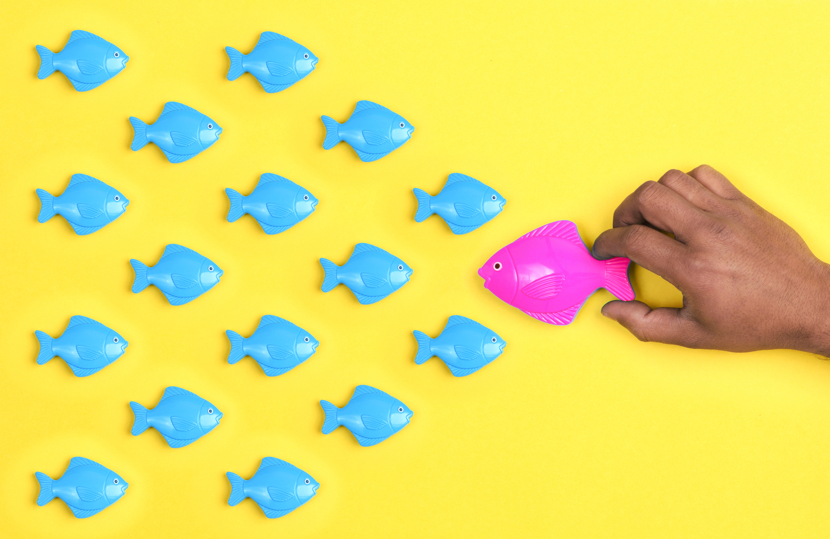
Image by: Chunumunu, ©2017 Getty Images
If you are researching the topic of document management, there are many white papers, articles, books, presentations, etc. about document management systems and technology, but there are few focused on the best business processes or departments to look at for the initial solution. In many cases, companies buy a document management solution without a clear goal in mind—except for the general statements about eliminating paper, automating business processes, finding documents, and having better inter- and intra-departmental sharing and communications.
In many cases, a company will buy a solution to find the actual problem. Let’s reverse that thinking.
So, Where Should You Start?
Each company has its own unique document-related problems, so there is no right or wrong place to start. The answer will largely depend on your requirements, current issues, and readiness to adopt a new technology. Don't just look at the department that's considered the “squeaky wheel,” since they may have bigger problems than document management.
The first step is to list all the departments within your company and their possible business applications. Remember, a single department may have several applications that are separate and different from one another. For example, the finance department may include corporate financial planning, accounts payable, accounts receivable, payroll, financial reporting, auditing, financial controls, and policies and procedures. Each of the aforementioned functions could use document management for a different purpose.
A typical company has the following departments:
A typical company has the following departments:
- Finance/Accounting
- Human Resources
- Legal
- Sales
- Marketing
- Procurement/Contract Management
- Engineering
- Manufacturing
- Information Technology (IT)
- Executive/Administrative Offices
Understanding Your Document Management Problem
Before you run out and buy a document management solution, it's best to begin by researching the document-related problems you have. Here are some important areas to review for each department:
- List all the document types for each department (paper, electronic, fax, and other types that you may discover). I once found a department using 3x5 notecards to maintain client information, and I still find departments using spreadsheets to keep contact information.
- Talk to subject matter experts and line-of-business workers—not just the department head—to get an accurate picture of their document management problems and the biggest document hurdles they face every day.
- Catalogue the number of departments in the organization and the number of people within each department. Once you start talking to vendors, they will be very interested in these counts.
- Find and list all the back-office and/or line-of-business systems within your company. This may include SAP (or enterprise resource planning/accounting software systems), human resources (HR) systems (HRM/SAP, ADP), sales systems (Salesforce), legal systems (Serengeti), engineering systems (Teamcenter), and other systems used within a department. IT will be a great resource to help you here, since they manage these systems on their servers. For some systems, like SAP for example, you may ultimately want to connect your document management system to the application.
- Often, departments have trouble sharing documents within the department itself. Some common problems are file sharing restrictions, an inability to find the document in the stated location, lack of permissions for editing a document, or sharing documents via email attachments.
- Many companies also have trouble sharing documents among departments. For example, let's say marketing has been tasked with writing a new product datasheet and must work with engineering and sales to gather the basic information and documentation. In this scenario, it is entirely possible that all three departments are unable to share documents across their file share environments and, therefore, use email attachments to move the document around as needed.
- Most companies work with outside vendors, contractors, consultants, and other groups, requiring each party to share documents with each other. Typically, this is done via email attachments, an FTP site (yours or theirs), or a cloud-sharing site, like Dropbox (usually not authorized). These methods are inefficient and may create confusion around accurate versions of the document to be shared. In addition, any time a document leaves a company’s server, there are always security concerns to contend with.
- Quite often, when sharing documents via email, a file that once took up one megabyte of storage has slowly taken over eight or 10 megabytes, as each user continues to send on the document to the next recipient, taking up space in their mailbox, while also saving local copies to their individual file shares. Pretty soon, the “last version” of the document in question becomes hard to recognize, and it may require some concentrated research to resolve any discrepancies or even to locate the last version.
- Look for business processes in which documents are manually routed around a company for approvals, comments, or some action, such as an update to a database.
- Other areas in your organization to review are compliance with regulations, deleting documents per a retention schedule, the ability to scan paper documents to eliminate paper storage, access to documents by remote workers, and increased security for certain documents (such as files containing personally identifiable information).
The Document Management Series
Want more resources on how to select a document management solution? Read all the articles in our series below:
- How to Select a Document Management Vendor
- Choosing a Document Management System: Who’s Who
- How to Hire a Document Management Consultant
- How to Get Users to Stop Avoiding the New Document Management System



