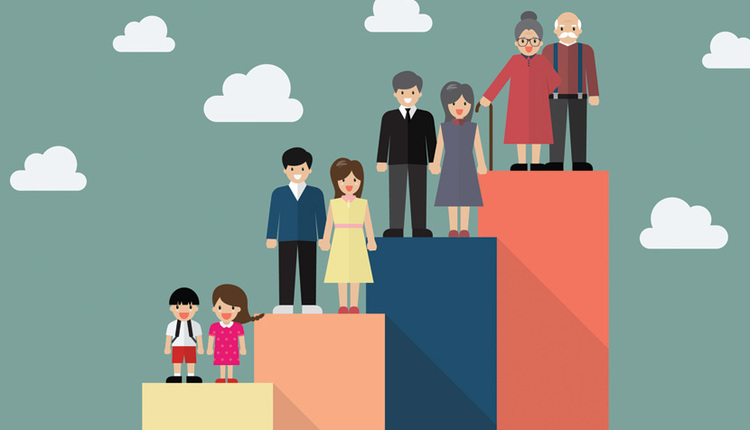It is no secret that today’s workforce is more mobile than ever before. Workers expect that their personal experiences and expectations for mobility should travel into their work environments. This mentality has helped to further what is known as the "bring your own device (BYOD)” or employee-liable device movement for business use. IDC expects the worldwide total shipments of business-use mobile devices (includes both corporate-liable and employee-liable) to experience a five-year CAGR of 24.2%, reaching 480.9 million units by 2018, with 69% of those devices predicted to be employee-owned. While the costs of providing hardware may be lower for information technology (IT) departments, the increase of BYODs means that IT staff now has less control of how business documents can securely and efficiently travel through business workflows, resulting in challenges that instead of driving technology transformation, risk stunting it.
Some of the top challenges facing document management today are:
1. Establishing document management systems that improve worker productivity and access to content.
2. Making sure mobile users understand where to store and how to access their information when using mobile devices.
3. Creating best practices for BYOD security.
2. Making sure mobile users understand where to store and how to access their information when using mobile devices.
3. Creating best practices for BYOD security.
According to a 2014 IDC survey of 402 corporate decision makers on mobility within their companies, 26.9% of respondents noted improving worker productivity as a key reason to invest in mobile technology. However, the research also showed when putting BYOD devices into the mix, the ability to provide end-to-end productivity and collaboration for the worker with documents can be a challenge. Workers are using services such as public sync and share cloud solutions, like Box and Dropbox, which are methods that are often times unsanctioned by their IT departments. The result of these practices is that the internally implemented document management tools within an enterprise are now less effective because of disjointed mobile workflows.
Companies that are looking to improve BYOD productivity need to look for document management solutions that can travel across all forms of technology. Document management solutions that are cloud-based are one of the ways in which enterprises can regain control and allow for improved collaboration in BYOD environments. Cloud-based document management solutions allow for users to easily access content outside of the office, without the need for going through a virtual private network (VPN) connection, to collaborate with other workers and unify the overall environment for enterprise productivity.
While cloud-enabled document management can improve productivity and access for BYOD users, most companies can still run into trouble when it comes to where workers choose to store documents. With BYOD, IT departments have less control on where workers put their information. From emails to scanned documents, IT departments will never know with 100% certainty which silos workers maintain or where content goes into. To complicate matters, with so many options for storage, most workers forget where they put things themselves.
To assist in solving this problem, IT departments need to look at ways they can monitor work-related content on BYODs. Much like scanning technology found in multi-function printers (MFPs), which can monitor what workers are scanning and whom they are scanning it to, IT departments can invest in technology that monitors a worker's BYOD activities. One approach to this is to invest in mobile device management (MDM) software, which allows IT to remotely control, wipe or lock a BYOD if a worker loses or tries to share sensitive data without permission. However, such solutions are often met with privacy concerns from employees. To combat such concerns, vendors, such as Mobile Iron, have developed BYOD-based solutions that can target content that is created or associated with business accounts on a personal device—leaving personal data alone. The other approach is to look at cross-device, collaborative-based software solutions that encourage the storage of business content within them and are able to search unstructured data. EMC’s Syncplicity app gives users the ability to sync files, have version control and share/annotate documents, while giving IT the ability to remotely wipe lost mobile devices, usage reporting by device/user and establish BYOD security policies.
Whether BYODs are used for document sharing or management, ensuring the security of a mobile workforce should be at the top of mind for any business. IDC research shows that 54.1% of corporate decision makers have security policies in place for BYOD. Document management solutions that allow for mobile administration functionality, identity verification and content encryption for documents that are being shared amongst users are excellent ways in which organizations can enable BYOD users and achieve the needed security protocols. That said, it is important to note that not all security protocols fit every organization. When it comes to security, IT departments need to complete audits of their mobile security to find where possible patches may need to be done. Such audits may mean that restrictions and polices are set around what types of mobile operating systems are supported or on who can access document management tools via a mobile device.
The increased use of BYOD is a permanent reality for most organizations and that means that strategies for document management must also be prepared for this continuing shift. Despite the challenges of initially enabling document management in a BYOD environment, the reward is a transformative work environment.
Arianna Valentini is a senior research analyst on IDC's Hardcopy Industry Transformation and Page Volume Analysis research team. She is responsible for developing core service deliverables and custom research projects for clients, with a focus on how IDC's third platform is effecting industry transformation within the hard copy market. Ms. Valentini's areas of expertise include mobile technology, digital publishing software, brand strategy, market and trend analysis. Follow her on Twitter @LilVPrinterMC.