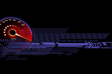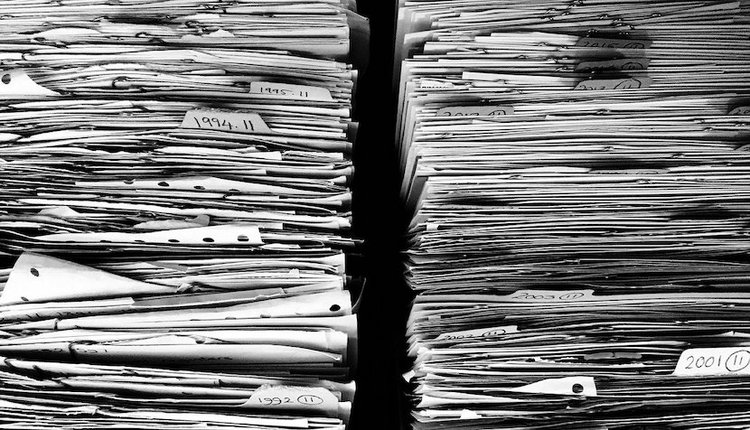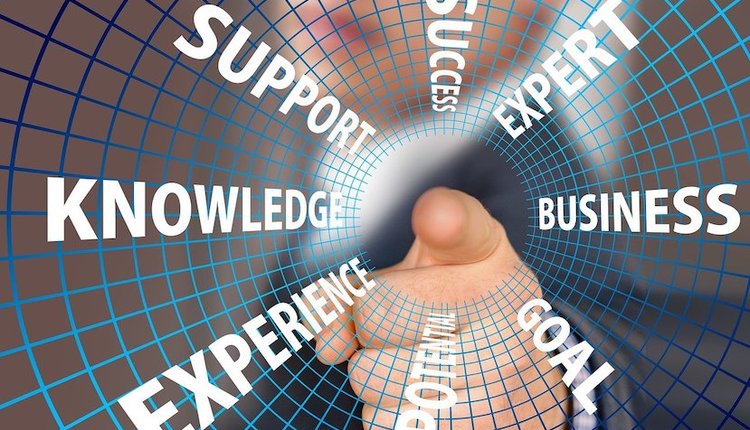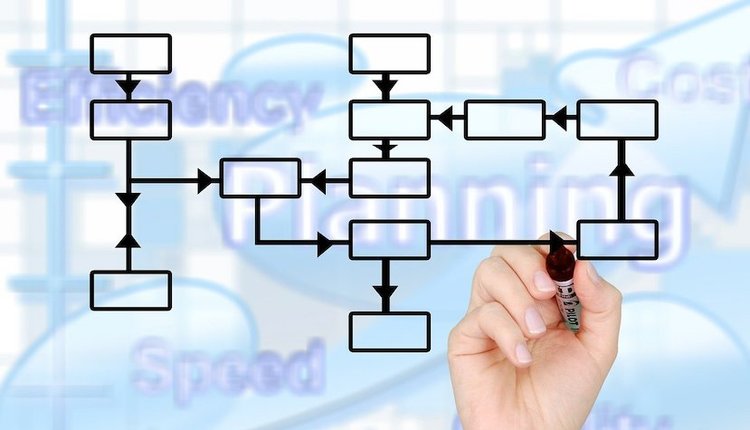
There are several challenges in the vendor invoice approval flow process to consider — from the data to be captured, from the invoices received to be sent to the ERP, to the flow conditions according to the type of invoice, to the different geographic/logical locations where invoices arrive, to alerts and notifications of pending decisions, to the need to process documents on the move via mobile equipment.
Data Capture
Today it does not make sense to manually type data read from an invoice, nor to create specific (rigid) templates to capture specific vendor’s invoices. Instead, we supply the tool with 3-4 different invoices from the same vendor and the tool learns where to read the information for each of the classification fields, including line items.
Communication with the ERP
Once data is captured from the invoices it can be sent to the ERP in a variety of methods, usually dictated by the organization: a web service provided by the ERP can be consumed, a record in a table may be generated to be read by the ERP, a file of some sort may be created to be imported by the ERP. The timing when the invoice information is to be sent to the ERP also depends on the organization business rules. The communication with the ERP is much more effective if it is bidirectional; information such as date of payment, accounting payment number or any other data generated by the ERP concerning the specific invoice should be transferred to the document.
The Flow
Flows are designed based on the organization roles, so that every member of each role can see the pending tasks at each step of the flow. Once one of the members of a role closes the pending task, the document moves on to the next role in the flow, and that task disappears from all the other users. This allows for members of roles to be changed as needed, without having to modify any flow.
Different Geographic/Logical Locations
When invoices arrive at different geographical locations it is a challenge to transfer them, or their data, to a central office for convenient processing. Moreover, if the approval process needs to have roles that are in different geographical locations, here comes the sending by email, printing, signing, scanning and send again by email routine. The use of the internet (cloud or on-premises) solves this, since documents can be uploaded from any place, at any time, and immediately starting the approval flow. Invoices can be sent to specific email accounts monitored by the tool or to specific network folders, also monitored by the tool, and as soon as an invoice is received can immediately have its contents captured, being then duly classified, and sent on its processing flow, which may have roles distributed around the globe.
Notifications/Alerts
Experience has shown that there are roles that, not intervening in the process of the invoice, or not intervening at a particular time, still need to know that the document exists and is under processing; hence, notifications and alerts must be also set up for these situations and not only for those roles that are directly involved. The notifications and alerts may be sent by email, but even more interestingly, groups of documents that deserve attention for each specific role may be configured and are instantly available to the users of those roles without the need to proactively search for them. Execution time for the tasks, when exceeded, generates alerts for whoever is supposed to receive them.
Processing on the Move
Nowadays, it is not conceivable that one must go to the office to process one’s documents, neither is it conceivable to have to sit somewhere and take out the laptop, from a bag, put in on the knees to check/process pending documents. One must be able, from any mobile device, to store, search and process any pending document. This increases productivity and eliminates the stress of the unknown pending tasks.
There is, usually, a lot of excitement around this subject but, at the end of the day, there is not much to it. Data is captured, data is sent to the ERP, people are notified, and people can work from anywhere, at any time with any equipment. It is this simple.