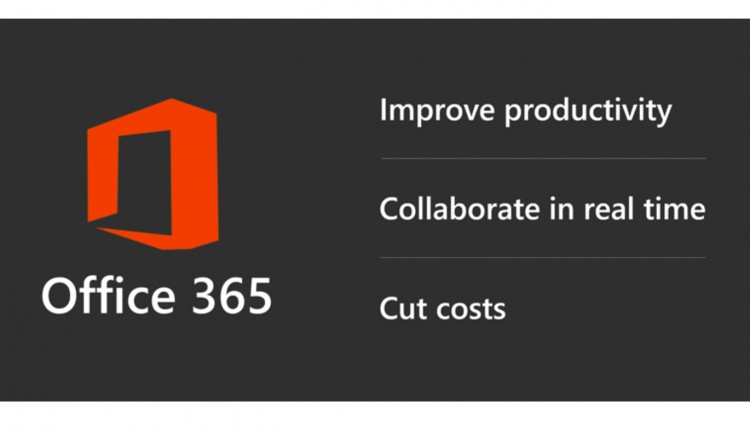Image by: marchmeena29, ©2018 Getty Images
With the increasingly fast-paced world and competitive business market, being agile is more important than ever. Today’s teams need powerful business practices and tools to help them stay organized and collaborate in real time. Many organizations struggle to manage their projects effectively and to control the overhead costs that inevitably come with project management. Two organizations in particular have risen to solve these problems for businesses around the globe: Scrum Alliance and Microsoft. Based on the Scrum framework, Microsoft Planner is essentially Office 365’s task management app for teams. Many businesses are now using the Scrum method in conjunction with Planner to improve their products and deliver rapid results to customers.
So, What’s Scrum?
According to the Scrum Alliance (one of the largest associations within the agile community), "scrum is an agile framework for completing complex projects." In essence, it’s a framework—or way of thinking—to help you stay organized and dynamic while not wasting critical time on project management.The Scrum methodology can be applied to any project or product development effort at your organization. It uses a simple process that's designed to empower employees and leadership to create a fun, fast-paced workflow. Here's how it works: First, a product owner creates a prioritized wish list called a product backlog. Then, the team begins its “sprint.” During this time, the team pulls a small handful of tasks from the top of the backlog and discusses how to address each issue. Tasks are then assigned, and the team works to complete each item. Typically, a sprint will take two to four weeks, with daily meetings to monitor progress. At the end of each sprint, the team reviews their performance and discusses improvements to streamline the next sprint—until the cycle repeats again.
What’s Microsoft Planner?
Microsoft Planner is a dynamic web app designed to help teams stay organized, assign tasks, share files, and chat about the project directly in the app. The streamlined design offers leaders clarity around the project, without employees wasting their valuable time waiting to work on their part of the project. Since the Scrum framework allows different people to pick up tasks and work on them independently, Microsoft Planner pairs well with this methodology, but it's also great for waterfall project management (a project that moves in a static, linear fashion).When you launch the app, you will find your plans at the top. Plans are the highest level in the organizational structure of Microsoft Planner. Each team or project can have its own plan.
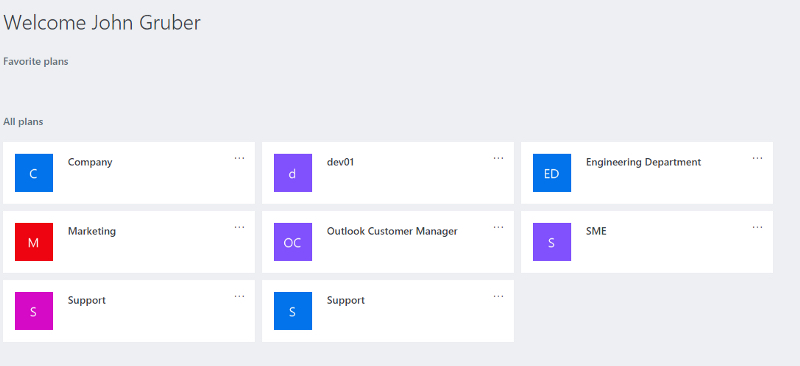
Under each plan, you can create a series of buckets. A bucket is a way to group tasks by status, phase, or your preferred organizational structure. In each bucket, you can have an unlimited number of tasks. Each task can have comments, documents, assignees, steps, etc. The tasks can easily move between buckets to help your team stay organized and fast.
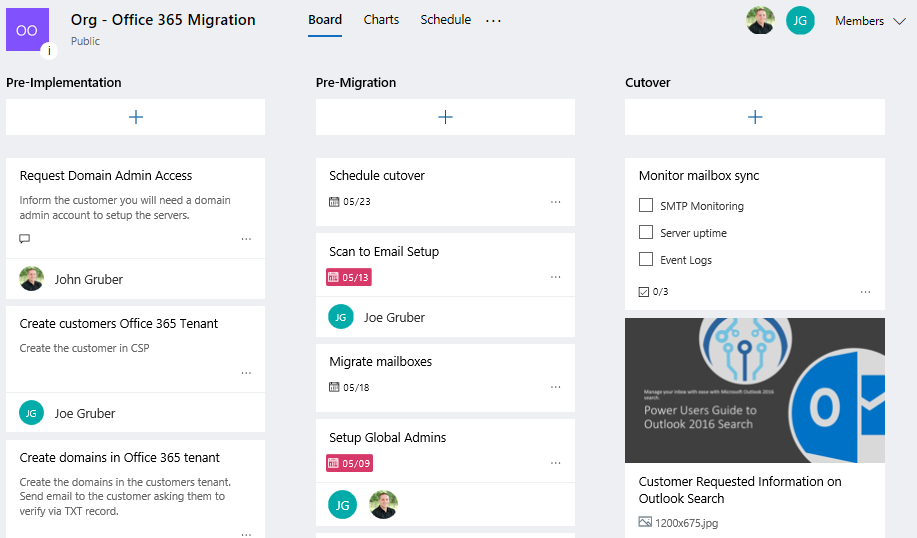
Microsoft Planner comes with most Office 365 subscriptions, including Business Premium, Business Essentials, Enterprise E1, and greater. To learn more about creating plans, organizing your team, and sharing plans with a team, click here for my "how-to" tips and suggestions.
John Gruber is a Collaboration Engineer and is responsible for helping customers manage and maintain Microsoft Office 365. John brings 10 years of information technology (IT) experience, helping small and large organizations across North America. Follow him on Twitter @gruberjl or visit http://gitbit.org.