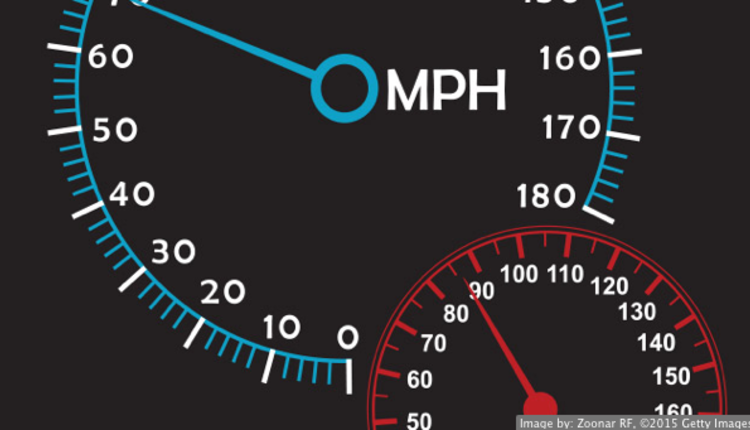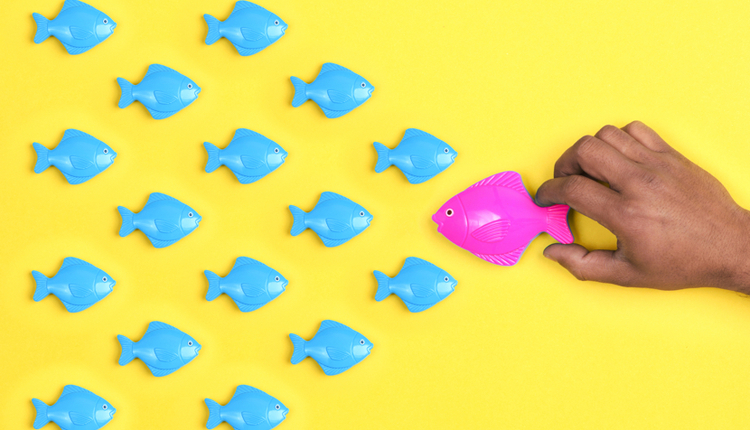While on the surface, adopting electronic signatures looks pretty slick: send a document, get it signed and, badda bing, you’re done. Well, not so fast there Hondo—these are some of the major things to think about when starting an electronic signature project.
1. First up, make sure you have the names and email addresses for all of your potential customers. Currently, you send all of your signature documents to a physical address, which may, or may not, include a named signer person (NSP). Now, think of a big corporation. Even if you have a NSP, do you have their email address? What if there are multiple NSPs at BigAcme, Inc.? Do you have all their names and email addresses? What if you send the signature document to an administrative aid or secretary? Do you have their email address, and will you still send to that person or directly to the authorized signer?
1. First up, make sure you have the names and email addresses for all of your potential customers. Currently, you send all of your signature documents to a physical address, which may, or may not, include a named signer person (NSP). Now, think of a big corporation. Even if you have a NSP, do you have their email address? What if there are multiple NSPs at BigAcme, Inc.? Do you have all their names and email addresses? What if you send the signature document to an administrative aid or secretary? Do you have their email address, and will you still send to that person or directly to the authorized signer?
KEY takeaway: You may not have the names and emails for all of the companies that you do business with.
2. Is the NSP an authorized signer? A corporation defines an authorized signer as someone who can sign on behalf of the company. In some cases, you may be sending a contract to an address without really knowing how that contract gets to the NSP and if that NSP is an authorized signer. In a corporation, there may be multiple authorized signers, so how will you set this up in your electronic signature program? What if the first authorized signer is in the hospital but not reading his/her emails? How does the second authorized signer get the contract to sign it?
2. Is the NSP an authorized signer? A corporation defines an authorized signer as someone who can sign on behalf of the company. In some cases, you may be sending a contract to an address without really knowing how that contract gets to the NSP and if that NSP is an authorized signer. In a corporation, there may be multiple authorized signers, so how will you set this up in your electronic signature program? What if the first authorized signer is in the hospital but not reading his/her emails? How does the second authorized signer get the contract to sign it?
KEY takeaway: Not only do you need to gather the names and emails for your signers, but make sure those people are authorized to sign the contract.
3. Once you have a list of NSPs and authorized signers, and have verified it, where will you keep and maintain it? Does the electronic signature application have an address book that you can use? Do you have an application (such as Salesforce) that can be used to maintain email addresses? How do you get notice that Bob Jones (an authorized signer) has left the company and was replaced by Sally Smith? Since this is also considered personally identifiable information, you will have to keep it in a secure place where only authorized people can access it.
4. What if the good ol’ boys at GoodOl’Boys, Inc. don’t want to sign electronically? Did you ask them? Have you prepared a best practice for how to workflow signature documents using the paper/courier method if electronic signatures are not going to work for certain customers? Additionally, when you receive paper signed documents, can you scan it back into the electronic signature system? If so, how will you name it so that it is consistent with other electronic documents?
3. Once you have a list of NSPs and authorized signers, and have verified it, where will you keep and maintain it? Does the electronic signature application have an address book that you can use? Do you have an application (such as Salesforce) that can be used to maintain email addresses? How do you get notice that Bob Jones (an authorized signer) has left the company and was replaced by Sally Smith? Since this is also considered personally identifiable information, you will have to keep it in a secure place where only authorized people can access it.
4. What if the good ol’ boys at GoodOl’Boys, Inc. don’t want to sign electronically? Did you ask them? Have you prepared a best practice for how to workflow signature documents using the paper/courier method if electronic signatures are not going to work for certain customers? Additionally, when you receive paper signed documents, can you scan it back into the electronic signature system? If so, how will you name it so that it is consistent with other electronic documents?
KEY takeaway: Not all of your customers will be on board with an electronic signature program, and you may have to either convince them to use it or send them paper documents.
5. Is your current naming system for paper signed documents detailed enough to be the naming system for an electronic signature system? In your paper file cabinet, you may have folders by customer in alpha order and contracts within each folder by date order. Will that work with your electronic signature library? Will you have to do additional work to create folders for each customer name in the electronic folder? What happens when you have an amendment to a contract? How is that document named so that it is electronically filed with the original?
5. Is your current naming system for paper signed documents detailed enough to be the naming system for an electronic signature system? In your paper file cabinet, you may have folders by customer in alpha order and contracts within each folder by date order. Will that work with your electronic signature library? Will you have to do additional work to create folders for each customer name in the electronic folder? What happens when you have an amendment to a contract? How is that document named so that it is electronically filed with the original?
6. All electronic signature programs “lock” the contract once it is fully signed, so how do you handle amendments to a contract? Whereas before, you may have inserted a new page into an existing paper contract, but you can’t do that with an electronic signature document. Even if Adobe Acrobat allows you to add new pages to an existing PDF file, you can’t do that with an electronic contract. Reread #5. So, no more crossing out “5%” and writing in “4%,” since these types of changes have to be made with a new contract amendment to the original.
7. Since we are talking about electronic files, you may consider keeping a copy of all electronic contracts in your own on-premise system or another cloud-based system to ensure accessibility and survivability of all of your contracts. While I am a big proponent of cloud-based systems and storage, I am also realistic and know that there is a chance that a failure will occur—it doesn’t matter if it is on your side or theirs. Maintaining a duplicate set of contracts will take some planning and work. Top on the list should be the naming convention used, since there may be many amendments to the contract. Remember that some contracts are valid for many years, and during that period, there may be many amendments, which can be one page or many pages and apply to different sections of the contract. These amendments will need to be electronically paper-clipped to the original contract.
KEY takeaway: You may want to keep copies of your contracts in a second location, and this needs to be carefully thought through and planned for.
8. Most, or all, of the current electronic signature applications keep the sender (who may also be a signer) separate from other senders. So, “Bob,” “Jane” and “Sally” essentially log into their own “instance” of the application and see their own work. What if Bob, Jane or Sally is sick? Who can see and continue their work? Can Jane sign Bob’s contracts? Can management see a group dashboard that shows how many contracts have been sent by all senders, how many contracts are still unsigned after 20 days and the average time between sending and being fully executed?
8. Most, or all, of the current electronic signature applications keep the sender (who may also be a signer) separate from other senders. So, “Bob,” “Jane” and “Sally” essentially log into their own “instance” of the application and see their own work. What if Bob, Jane or Sally is sick? Who can see and continue their work? Can Jane sign Bob’s contracts? Can management see a group dashboard that shows how many contracts have been sent by all senders, how many contracts are still unsigned after 20 days and the average time between sending and being fully executed?
KEY takeaway: Ensure that you have a way to aggregate the data you need across all senders/users in order to manage the electronic signature application and be able to identify trends and do reporting.
9. Contracts that are written for paper signing may not work with electronic signature applications. The way items are presented in a paper document may not translate to an electronic signature metaphor. For example, many contracts include the date formatted like this: “Agreed to on this _________day of _____________, 20____.” However, this format is very difficult for an electronic signature system to handle. We changed all of these date areas in our contracts to: “Date:____________.” Now, a simple date tag can be dropped into the date block. Another area that you may review is how the signature line is presented, and it should be consistent. How will you display a checkbox if only one of the two can be checked? What about initials on each page or on selected paragraphs? Will you have to make changes to your paper contracts to accommodate for these electronic items? If so, this can be a costly time- and resource-intensive effort that involves contracts, procurement and legal.
9. Contracts that are written for paper signing may not work with electronic signature applications. The way items are presented in a paper document may not translate to an electronic signature metaphor. For example, many contracts include the date formatted like this: “Agreed to on this _________day of _____________, 20____.” However, this format is very difficult for an electronic signature system to handle. We changed all of these date areas in our contracts to: “Date:____________.” Now, a simple date tag can be dropped into the date block. Another area that you may review is how the signature line is presented, and it should be consistent. How will you display a checkbox if only one of the two can be checked? What about initials on each page or on selected paragraphs? Will you have to make changes to your paper contracts to accommodate for these electronic items? If so, this can be a costly time- and resource-intensive effort that involves contracts, procurement and legal.
10. Many contracts have language that is oriented around a paper document and a courier send/receive process. For example, some contracts use language such as: “We are providing you with two sets of contracts. Please sign and return both sets via the enclosed envelope,” or, “These documents must be signed in our offices." Additionally, you may refer to “Certified Mail” or “via hand delivery” within the contract. These types of statements may confuse the customer and should be removed or made more generic.
KEY takeaway: Read each paper-oriented contract and possibly make changes.
11. Many contracts ask the receiver/signer to add/complete information, such as their beneficiary information. Ensure that your electronic signature program allows for “fill-in-the-blank” information. Even more importantly, what happens if you renew that contract and now the beneficiary information is printed on the contract? How can the receiver/signer change that information, if needed? Does the application allow for pre-printed contract information to be changed? This can be a real problem if you use a line of business system, such as SalesForce, to populate data areas in a contract and these data areas are subject to change during a renewal.
12. We have been talking about electronic signatures, which are used in the US, Canada and other countries. However, some countries do not accept electronic signatures but do accept “digital signatures,” which are different. If you are sending signature documents to international countries, check to see if you need a digital signature application in addition to the electronic signature. Most e-signature companies do both types, but a digital signature requires additional work and preparation on your end.
11. Many contracts ask the receiver/signer to add/complete information, such as their beneficiary information. Ensure that your electronic signature program allows for “fill-in-the-blank” information. Even more importantly, what happens if you renew that contract and now the beneficiary information is printed on the contract? How can the receiver/signer change that information, if needed? Does the application allow for pre-printed contract information to be changed? This can be a real problem if you use a line of business system, such as SalesForce, to populate data areas in a contract and these data areas are subject to change during a renewal.
12. We have been talking about electronic signatures, which are used in the US, Canada and other countries. However, some countries do not accept electronic signatures but do accept “digital signatures,” which are different. If you are sending signature documents to international countries, check to see if you need a digital signature application in addition to the electronic signature. Most e-signature companies do both types, but a digital signature requires additional work and preparation on your end.
These are some major things to think about when starting an electronic signature project but, certainly, not a complete list. There are many other areas and potential issues to be resolved prior to blasting out electronic contracts to your receivers/signers. A really good starting place is to carefully read each paper contract you have and look for potential issues with an electronic signature application. Also, you need to have a very good understanding of the electronic signature application in order to solve the paper issues with the new technology.
The key takeaway for this whole discussion is that the paper signature metaphor may not translate directly to an electronic signature one. If you don’t address the issues early on, you will be addressing the same issues over and over each time a signature document or contract is sent. No company wants to resend a document for a signature because of a mistake in the contract.
The key takeaway for this whole discussion is that the paper signature metaphor may not translate directly to an electronic signature one. If you don’t address the issues early on, you will be addressing the same issues over and over each time a signature document or contract is sent. No company wants to resend a document for a signature because of a mistake in the contract.
Bud Porter-Roth has over 20 years of experience as an ECM consultant, with a focus on cloud collaboration, electronic document management, records management and paper document projects. Follow him on Twitter @BudPR or contact him at info@erms.com.