
Enterprise content management (ECM) is broad enough technology to touch multiple areas within your enterprise. Here are the most common business reasons to apply ECM technology:
- To bring order to the ever-increasing volume of electronic documents
- To meet new legal or compliance requirements regarding the management of information
- To reduce the amount of paper documentation within the organization
- To provide more standardized means of gathering and distributing data (e.g., via forms)
- To re-engineer business processes and increase efficiencies
- To support business continuity requirements
- To obtain more value from costly investments in content
- To more consistently communicate to employees, partners and customers
In short, enterprises turn to ECM technology to reduce costs and bring information overload under control. Indeed, with digital information mushrooming faster than most enterprises can manage it, ECM projects have become a cost of doing business.
Evaluating technologies and vendors
Then, the question becomes: Which ECM technologies and suppliers offer the best fit for your circumstances? We will look at how to slice and dice the ECM marketplace in order to select the right tool for your needs. This approach is based on Real Story Group’s "ECM & Cloud File Sharing" research and our experience with a large number of customers who have undertaken product selection initiatives.
Categories of ECM systems
We define two categories in the ECM marketplace:
We define two categories in the ECM marketplace:
1. Traditional ECM vendors who provide a whole range of services around document and enterprise content management. This category has two sub-categories:
- Major ECM platforms
- Simpler document management (DM) products
2. Cloud-based file sharing and sync (CFSS) services that excel in lightweight document management, collaboration, sharing and sync services.
These two might appear as separate marketplaces, but you’ll find considerable overlap of services between CFSS vendors and ECM vendors. CFSS vendors have built traditional DM capabilities, like version control, while DM vendors have built or acquired cloud-based file sharing, sync and lightweight collaboration services.
Nevertheless, these two categories of tools tend to address different types of use cases. In particular, ECM/DM vendors are more suitable for advanced and complex scenarios. Standalone CFSS tools, on the other hand, make sense for many simpler scenarios. In fact, they score better than full-fledged DM tools in terms of ease of use and the fact that you can get an implementation running without too much of system integration work.
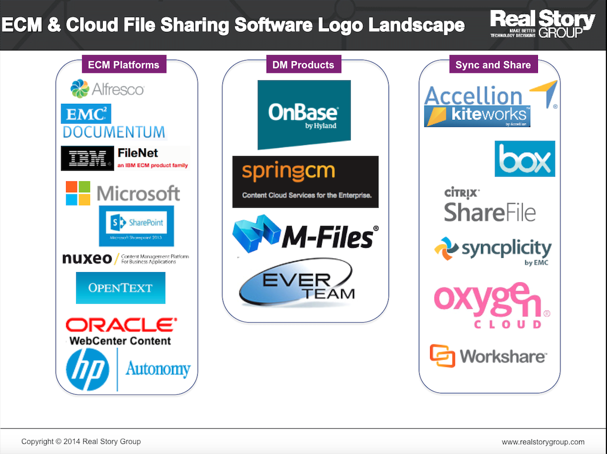
Business scenarios
Once you have decided the right category of tools for your needs, the next step is to identify your business use cases or “scenarios.” Explicitly or not, different products target different use cases. This is usually because of the product’s initial incubators or customers wanted it for those use cases. The product might have broadened its scope as it matured but, most often, the initial roots are still visible.
For ECM, Real Story Group (RSG) has identified the following common scenarios:
For ECM, Real Story Group (RSG) has identified the following common scenarios:
- Enterprise Content Platform
- Basic Document Life Cycle Management
- Process and Case Management
- Cloud File Sharing and Sync
- High-Volume Imaging
- Information Governance
- Document-Centric Collaboration
In our vendor evaluations, RSG matches vendor suitability to these scenarios. It turns out that some vendors fit well into multiple scenarios; most scenarios fit multiple vendors, while some scenarios, alas, are still not well matched by any supplier.
Functional and technology services
Once you build an initial shortlist based on categories and scenarios, you should undertake an in-depth evaluation of features provided by these products and how they stack up with your requirements. While there are many ways to describe the functionality, based on our research, we recommend two broad areas:
Functional Business Services: You’ll find a range of core features underneath any ECM offering. The key services RSG evaluates are document management; document collaboration; records management and archiving; business process management and workflow (including case management); e-forms; imaging and scanning; mobile access; and file sync and offline.
Technology Services: These are more horizontal, technical features, which are more most relevant to information technology (IT) and system admin folks. The key features to consider here are architecture; integration and extensibility; application development; administration and management; cloud services; and security.
No two ECM implementations are exactly the same, and so, a product that works well for one customer may not be the best product for your needs. In order to find out the best “fit” from among the panoply of products out there, you need to follow a structured approach for product evaluation. First, do your research. Then, progressively filter out irrelevant options until you are left with three or four products that offer the best match, and then, test carefully from there.
Apoorv Durga is a senior analyst at the Real Story Group and covers search, web content and experience management, portals, digital marketing, social media monitoring, mobile and SharePoint. Follow him on Twitter @apoorv. For more information on Real Story Group’s report on “ECM & Cloud File Sharing” product evaluations, visit www.realstorygroup.com/Reports/ECM.
















