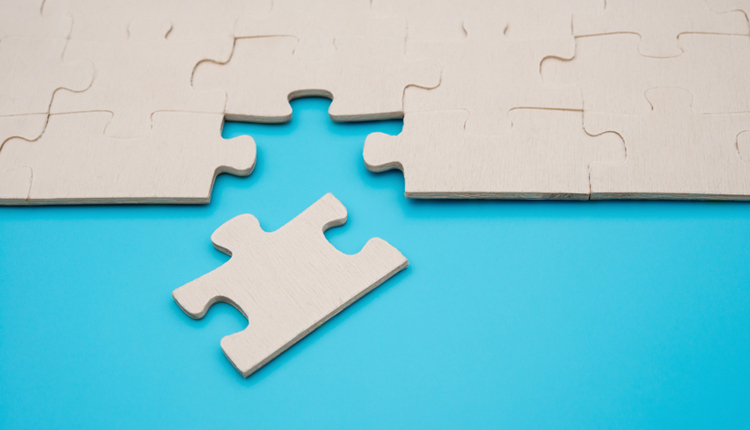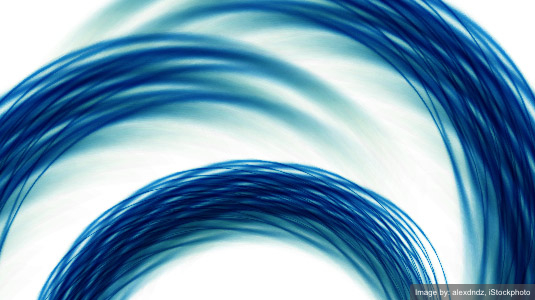
What is the return on investment (ROI) analysis that will result in the purchase of workflow software? Given the ability of workflow, especially when combined with enterprise content management (ECM) and digital signature, purchase of this technology should be a no-brainer. So, what’s the issue?
We find that the top two reasons a workflow ROI analysis does not result in a purchase is because operational executives do not understand why workflow technology is needed and exactly how workflow technology will improve their area. Regardless how attractive a ROI is, if these two questions are not answered, the project will end up in the unfunded pile—especially in today’s world where organizations have limited dollars and competing priorities. So, what’s the secret? In our experience, there are seven steps to getting a workflow project approved.
1. Forget about selling the technology, and focus on the process.
You will first need to target the poorly working processes—ones that need improvement. Examples include processes with customer dissatisfaction, lengthy service or product completion time, unsatisfactory quality, rework, communication issues, quality control issues, employee turnover, failed systems, safety issues, lawsuits, audit penalties or regulatory issues. To identify processes that need improvement, conduct a high-level process inventory. Then, rank processes by customer satisfaction (internal/external); efficiency; quality; litigation risk; audit risk; and industry innovation requirements.
2. Identify processes most in need of improvement.
2. Identify processes most in need of improvement.
If there are processes that are related (e.g., human resources) that are running centralized and decentralized, concatenate those processes into one enterprise process. Otherwise, for specific operational processes identified, call them out directly. Present the process analysis, ranking and selection to the operational executive, and gain agreement to move to the next step: baseline and redesign.
3. Document (flowchart) the processes selected to show visually how it works today.
3. Document (flowchart) the processes selected to show visually how it works today.
If a picture is worth a thousand words, a well-documented baseline will tell the whole story. Develop a baseline of the “as is” process to show how the process works, step-by-step, today. Once the baseline is confirmed, document issues with the current process and ideas for improvement. Reach out to the customers of the process, internal and external, and identify how the process services them (voice of the customer).
4. Determine the direction (goal) of the process redesign and level of change required (dramatic, moderate or incremental).
4. Determine the direction (goal) of the process redesign and level of change required (dramatic, moderate or incremental).
For example, if the process value chain does not meet the need of the customer (the customer wants it in 24 hours for five dollars, but the organization produces it in 48 hours for eight dollars), dramatic change is needed. However, if the process is deployed by competitors and is worthwhile and not used internally, moderate change may be needed (e.g., move from paper billing to e-billing). Lastly, if the process needs to be tuned to meet internal needs of the organization, incremental change may be required (e.g., better communication, efficiency, measurement, etc.). It is important that a process redesign has a clear direction; otherwise like a ship without a rudder, it will most likely never make it to its intended destination.
5. Redesign the process “future state” step-by-step to show how procedural and workflow technology changes will improve the process.
5. Redesign the process “future state” step-by-step to show how procedural and workflow technology changes will improve the process.
Although there are no exact rules to a redesign, we typically use procedural changes to improve the process quality, deploy technology changes to improve process efficiency, eliminate or add steps to achieve dramatic or moderate process change and re-sequence steps to achieve moderate or incremental process changes. Present the redesign to the operational executive/managers, and gain agreement to move to the next step of ROI calculation.
6. Develop a well-documented ROI.
6. Develop a well-documented ROI.
This should be simple and tied to the baseline and redesign flowcharts. Calculate the difference in cost between the current process and the redesigned process. To show such values, determine the cost (direct and indirect) associated with each step in the process. Direct labor cost should include benefits. Indicate how the labor saved can be used in customer service or other areas of the organization. If possible, show how labor savings can be absorbed through natural attrition (retirement). Indirect cost should include allocation of organizational costs (information technology, space, etc.). Remember to add the benefits savings applicable from avoidance of audit penalties, litigation settlements and regulatory fines. Also, include customer service benefits (labor savings from avoiding customer process issues in the first place) and vendor benefits (savings from more efficient communication and utilization of invoice discounts). Include any benefits applicable to increased revenues (e.g., better service, lower cost).
Once all benefits are known, calculate the cost of the workflow solution. Costs should include software, hardware, installation, project planning, vendor support and internal support. Any additional costs to run the system should also be included (capture, indexing). When calculating the ROI, apply a net present value calculation (NPV), if required. Try to keep the ROI calculation as simple as possible. In the footnote to the ROI, show how the transaction waiting time is reduced (e.g., five days to one day), how knowledge of the organization can be protected through automated workflow patterns and how process measurements can be established through workflow reporting.
7. Deliver a hard-hitting, award-winning presentation of findings.
Once all benefits are known, calculate the cost of the workflow solution. Costs should include software, hardware, installation, project planning, vendor support and internal support. Any additional costs to run the system should also be included (capture, indexing). When calculating the ROI, apply a net present value calculation (NPV), if required. Try to keep the ROI calculation as simple as possible. In the footnote to the ROI, show how the transaction waiting time is reduced (e.g., five days to one day), how knowledge of the organization can be protected through automated workflow patterns and how process measurements can be established through workflow reporting.
7. Deliver a hard-hitting, award-winning presentation of findings.
This should include a 30-second verbal version, two-minute written version and a 10-minute presentation version. The 30-second version should capture the imagination of any operational executive. The two-minute version should show the process: name, issue, direction, change, intervention, redesign benefit, change cost and ROI. The 10-minute presentation version should include all of the previously mentioned items and include the examples from the baseline flowchart of the “as is” process and redesigned “future state.”