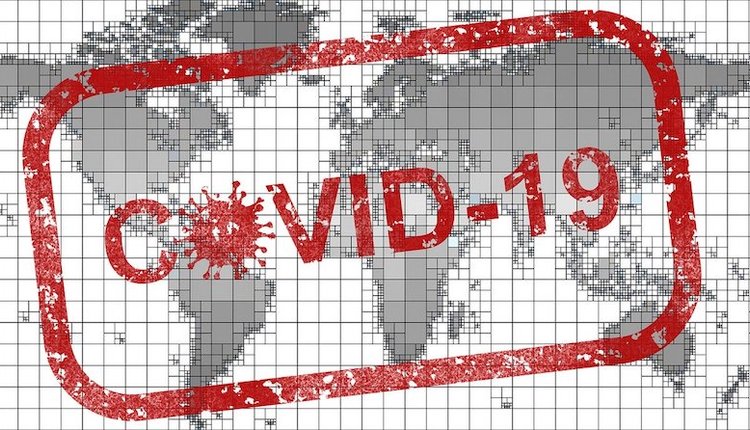
As of April 9, 2020, more than 17 million Americans filed for unemployment benefits in a four-week span as a result of the unprecedented COVID-19 pandemic. In addition, small business loans and mortgage refinancing applications have surged as people struggle to take advantage of new economic stimulus packages and interest rates, leaving financial institutions and government organizations struggling to keep up.
This deluge of documents has heightened the ongoing challenge government institutions, banks and insurance firms face: trying to get data out of (often handwritten) customer forms and documents and into their systems for processing. Doing this in a timely manner has never been more important, as many people and small businesses are in crisis and need assistance quickly. Unfortunately, when document processing is handled by unreliable legacy software or manual data entry, the result is an extremely inefficient, costly, slow and error-prone process.
As organizations everywhere reconsider how they operate and plan for the unexpected, most are quickly realizing that the old ways of handling documents, performing tasks and deploying processes are no longer working. Grappling with a remote workforce and other challenges due to social distancing guidelines, they’re looking for ways to operate more efficiently and effectively moving forward. This includes turning to technology to automate manual document processing tasks, as well as using machine learning to teach their systems to progressively get “smarter” and perform better as they learn from the data that they receive.
While automation is central to helping businesses free up critical people resources, tackle volumes of documents outside their normal peak times and unlock efficiencies, organizations today also need to examine their underlying processes. Here are five best practices they can implement to optimize their document management operations:
• Identify the problem at the start. Before automating anything, it’s important to first define and quantify the problem your organization is trying to solve. Are you trying to speed up document processing, handle a greater volume of pages with the same number of resources, or reduce overall error rates? You can’t manage what you can’t measure, so use metrics to quantify your current state and identify the problem you’re trying to solve – or goal you’re trying to achieve – with automation initiatives. In the above example, measure the time it takes to ingest, index and transcribe documents now, or the number of documents that are not in good order and need to be fixed.
• Examine your process. If the underlying process or workflow you’re trying to automate doesn’t make sense or fit your evolving business or customer needs, then you will just be automating bad processes faster. Now is time to re-evaluate your existing processes end-to-end to determine if there is a more efficient way to handle things. What rules, policies and procedures should be kept, which are no longer valid, and what new ones need to be added? Look at this larger process with an eye toward what might be blocking you from achieving a key business goal, such as customer acquisition or retention. You may find, for example, that business is lost due to slow processing times or data entry errors that result in denied claims or incorrect benefits pay-outs. This will help you identify which mission-critical processes need to be streamlined.
• Find the right technology for the right task. Different technologies are appropriate for different uses. Robotic Process Automation (RPA), for example, works well for rules-based processes with structured data inputs, making it well-suited for repetitive tasks that don’t require any intelligence, such as copying data from a spreadsheet and pasting it into the correct database or dragging and dropping files into a folder. Structured data, however, is often a miniscule portion of an enterprise’s data stack; the vast majority of information that enterprises need for business operations resides in documents with unstructured data that are inaccessible to RPA solutions, such as images and PDFs. That is where models-based techniques, like machine learning and other forms of AI, which train on real-world data and continue to learn and adjust in response to ongoing information, add tremendous value in document processing. They accomplish that by unlocking and lifting data contained in various files and document types with a high degree of accuracy and scalability.
• Use your employees wisely. Employees are your most valuable asset. Now, as organizations struggle to keep operations running smoothly, it’s more important than ever to leverage automation and free your staff from repetitive, mundane tasks that computers can do better or faster. It will open up opportunities for your employees to provide better customer service, innovate new services and provide value in other ways. Yet, at the same time, companies need to find the right balance between the tasks humans and machines should do, based on the strengths that each brings. While they can process data faster, machines aren’t perfect, and people are still needed to correctly identify hard-to-read data based on context. The roles of humans in the process will evolve, and their ability to engage with customers, tap into creativity and innovate, are key strengths that should be optimized. Prioritize ease-of-use and the overall user interface to make it easy for people to engage with technology, and when possible, use reporting tools and metrics to measure how people and machines are performing, so in addition to fine-tuning your technology, you can coach your employees.
• Integrate and plan ahead. Make sure that all your back-end and front-end systems can be easily integrated without requiring costly and time-consuming customization. Keep an eye toward the future, and ensure you have the flexibility to scale and adapt as your business and customer needs change.
In today’s climate of COVID-19-related uncertainty, there’s no going back to the way things “used to be” done. Organizations today can, and must, take a critical look at their operations to see how they’re set up to handle mission-critical document processing, and make sure that they can conduct business effectively. With thoughtful planning, the right processes in place, and intelligent automation tools, organizations can rise to meet the challenge and not only survive, but thrive in this new normal – and beyond.













