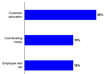Sponsored Article
The proliferation of mobile devices has a lot of people (including your employees) asking if they can use smart phones or tablets to replace scanners for document capture applications. They absolutely can, but that doesn’t mean that they should. To make the right decision, you have to know what you may be giving up and what you stand to gain.
One thing you shouldn’t give up is functionality. Most forward-thinking companies’ document management strategies have gone beyond simply storing a picture of a document to a file system. High-performing companies of all sizes are using optical character recognition (OCR) or data capture to extract the data from that document to drive a transaction.
Today’s mobile data capture applications treat mobile devices like another means for scanning documents, so you should be able to integrate mobile capture into your existing document strategy and business processes. Just like documents scanned in large centralized operations or an individual desk or MFP, documents captured with a cell phone can be automatically classified and the data captured from them without the need to manually enter data.
Concerns about the quality of images taken in less than optimal conditions aren’t an issue anymore. Robust mobile data capture apps provide easy-to-use tools that ensure that the user takes a picture that is usable, such as automatically cropping out whatever the document is sitting on when the picture is taken. And when a user inevitably takes a less-than-ideal picture, the mobile capture application can make the image more readable.
But just because the technology is functional doesn’t mean that it is practical for every business case. The important question at this point isn’t how, but why. Data capture technology has demonstrated ability to cut costs and delays associated with manually entering data, making companies that use it more productive and competitive. The key is to shut out the vendor hype and the requests of users to find areas where mobile can accelerate those benefits.
In your business analysis, you may find that users think mobile capture sounds “cool,” but they don’t have an actual need for it or would be better served with a small-format mobile scanner to do multiple pages. On the other hand, you may find that mobile data capture is the last hurdle in getting users to fully utilize a document management system or complete processes on time. There is a logical benefit to being able to kick off an automated process sooner if a user can scan a receipt or a customer document while they are onsite.
Working with your executive team, you may also be able to identify ways mobile capture can drive higher-value services that can help attract customers and build brand loyalty by taking services to a new level. For instance, we have worked with companies that have revolutionized services such as filing income taxes and submitting healthcare receipts for reimbursement. In both cases, the companies increased their customer bases and eliminated the need for the customer or employees to spend time entering data.
Mobile technology offers exciting ways to improve the way your employees work and your customer service. The technology is here to let people use their phones for OCR and data capture processes that once required specialized hardware and software. But if mobile doesn’t improve your existing document strategy or support enterprise goals, you’re just adding one more app to scroll through when users want to check Facebook.
Learn how one of the market leaders leveraged mobile technology to make - Tax Time, Relax Time.