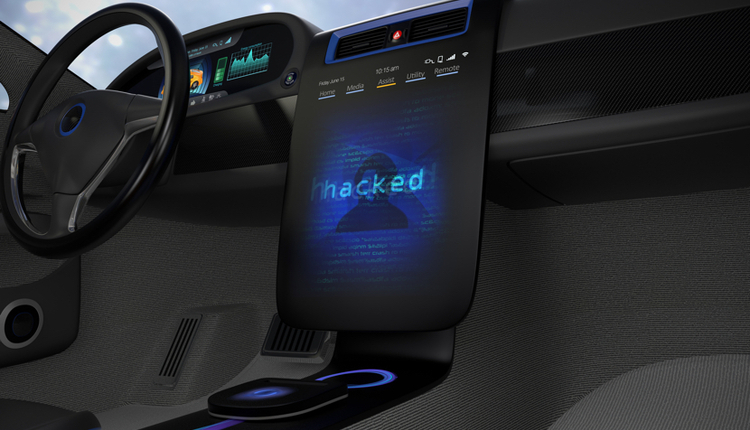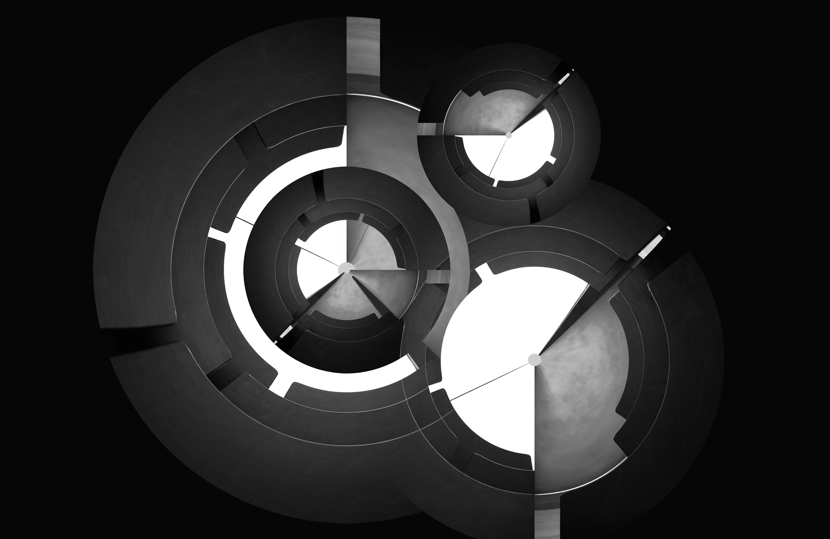
Image by: Goettingen, ©2016 Getty Images
Last month, I talked about how using business process management (BPM)/workflow in even the simplest way offers significant governance benefits; workflow doesn’t need to be complex nor difficult to deploy to gain serious organizational value. The article resonated with DOCUMENT Strategy readers, so this month, I’ll delve into another BPM topic: automated information governance (IG) tasks.
Let’s look at four examples.
1. Trigger-based retention rules always present a challenge with enterprise content management systems (ECMS), such as how to update the trigger in the system. For instance, personnel files are generally maintained for seven years after separation. The challenge is knowing when separation occurred and updating the retention rule in the ECMS.
It is a simple matter to structure an automated BPM flow to query the separation date in a human resources information system and, when filled in, grab the value and update the trigger in the retention module of the ECMS. BPM checks the separation value on a schedule determined within the process flow. Information technology (IT) would need to provide the SQL query used by BPM and assign read-only access credentials. This simple, automated process can be applied for any trigger that can be gathered from a business system.
2. Another example of automated BPM involves content with a retention value in excess of 10 years, i.e., content that falls into the long-term digital preservation (LTDP) category. Without going into the various approaches to LTDP, all of them embrace, to one degree or another, many copies in many formats—the LOCKSS strategy. The obvious choice for one of these formats is PDF/A—the ISO standard for long-term preservation. Some content management systems offer renditioning services (automated conversion of formats), but most do not. Of course, there are no rendition services available for shared drives, and relying on users to convert content is, at best, a flawed strategy.
2. Another example of automated BPM involves content with a retention value in excess of 10 years, i.e., content that falls into the long-term digital preservation (LTDP) category. Without going into the various approaches to LTDP, all of them embrace, to one degree or another, many copies in many formats—the LOCKSS strategy. The obvious choice for one of these formats is PDF/A—the ISO standard for long-term preservation. Some content management systems offer renditioning services (automated conversion of formats), but most do not. Of course, there are no rendition services available for shared drives, and relying on users to convert content is, at best, a flawed strategy.
Instead, point a BPM process at the long-term content, and let it orchestrate the renditioning actions using Adobe services, Xena, or other software. Once the PDF/A and/or other formats (TIFF, RTF, etc.) are created, BPM can copy to files into multiple cloud or on-premise destinations as part of the process definition. In some situations, there is the need to immediately rendition content into one or more formats, such as an engineering CAD file into a PDF for general viewing access. That same PDF can be pushed to a website for external consumption or a link to it, if that is the use case.
3. Monitoring the state of content or data values in an ECMS is one of the most powerful capabilities of BPM. Examples of states are:
4. When a document-centric BPM/workflow instance reaches its end state, the history of the transaction’s flow will be captured in the workflow audit trail. However, that history may not be readily evident in the content repository nor easily accessible by a user that has access to the document but does not have workflow privilege. The document is stored in the ECMS associated with its metadata, but the workflow history remains hidden in the workflow audit trail.
Instead, create a standard BPM task (subflow) that can be plugged in as the last step of document-centric workflows. The task’s job is to grab the audit trail for that document’s instance, render (print or save) the data to a PDF (or Word, Excel, XML, etc.), and add the PDF to the ECMS using the same metadata as the document to which it relates. You’d probably want to tag the audit file to control access. There will now be a permanent association of the document and its process flow.
These are just a few ideas to get the creative juices flowing on the use of automated BPM/workflow. If these ideas resonate with you or you’d like more thoughts on leveraging workflow, let me know, and I’ll continue to write on this topic.
3. Monitoring the state of content or data values in an ECMS is one of the most powerful capabilities of BPM. Examples of states are:
- Content ingestion (new document state)
- Completion state
- Version state
- Approval state
- One or more datum state
4. When a document-centric BPM/workflow instance reaches its end state, the history of the transaction’s flow will be captured in the workflow audit trail. However, that history may not be readily evident in the content repository nor easily accessible by a user that has access to the document but does not have workflow privilege. The document is stored in the ECMS associated with its metadata, but the workflow history remains hidden in the workflow audit trail.
Instead, create a standard BPM task (subflow) that can be plugged in as the last step of document-centric workflows. The task’s job is to grab the audit trail for that document’s instance, render (print or save) the data to a PDF (or Word, Excel, XML, etc.), and add the PDF to the ECMS using the same metadata as the document to which it relates. You’d probably want to tag the audit file to control access. There will now be a permanent association of the document and its process flow.
These are just a few ideas to get the creative juices flowing on the use of automated BPM/workflow. If these ideas resonate with you or you’d like more thoughts on leveraging workflow, let me know, and I’ll continue to write on this topic.
Jim Just is a Partner with IMERGE Consulting, Inc., with over 20 years of experience in business process redesign, document management technologies, business process management, and records and information management. Contact him at james.just@imergeconsult.com or follow him on Twitter @jamesjust10.